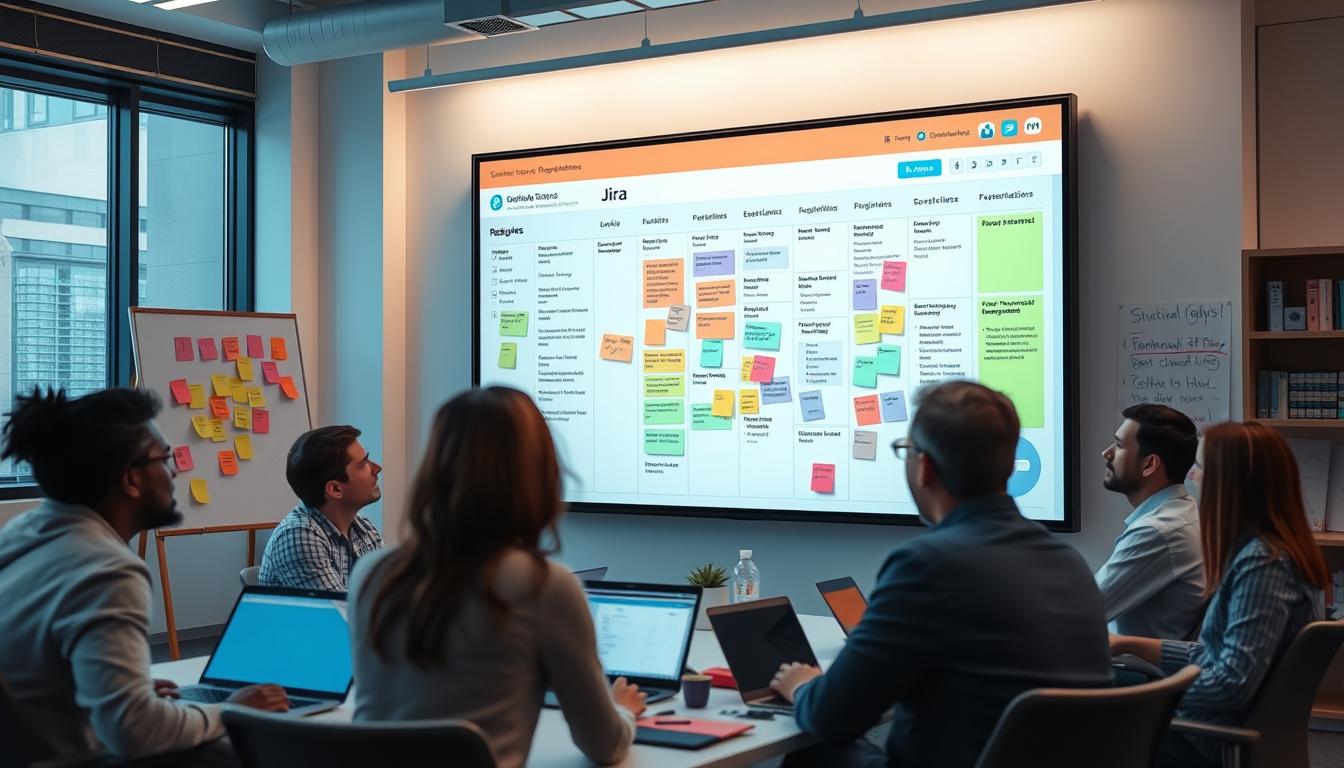
Jira is a powerful tool for managing software requirements, project management, and agile development. It makes the development process smoother, improves teamwork, and boosts productivity. This article will guide you on how to use Jira for managing software requirements.
Using Jira for software requirements management makes teams work better together. It offers a single place for managing software needs, projects, and agile development. With Jira, teams can work together, track their progress, and deliver top-notch software products.
Introduction to Jira
Jira is a well-liked tool for software development teams. It helps with project management, agile development, and managing software requirements. It has many features that make it perfect for teams of any size.
Understanding Jira’s Role in Software Requirement Management
Jira is key in managing software requirements. It offers a place for teams to work together, track their progress, and handle requirements. Its ability to be customized makes it perfect for software projects.
For documenting requirements, Jira has important tools like issue tracking, custom fields, and workflows. These help teams manage and track requirements well. This ensures everyone involved is in sync.
What Makes Jira Suitable for Requirements
Jira stands out for its flexibility and customization. It can be adjusted to fit each project’s needs. Key benefits include:
- Improved teamwork and communication
- Better tracking and visibility of requirements
- More efficiency and productivity
Key Features for Requirement Documentation
Jira’s main features for documenting requirements are:
- Issue tracking system
- Custom fields
- Workflows
Benefits of Using Jira for Software Projects
Using Jira for software projects brings many advantages. Teams can manage and track requirements well. This leads to better teamwork, more efficiency, and clearer visibility of requirements.
Getting Started with Jira Project Setup
To start a Jira project, you need to know the basics of agile development and project management. Jira makes managing complex projects easier. First, create a new project and add users. Then, set up the project’s workflow for better project management.
For a successful Jira project, consider these important steps:
- Define the project’s structure, including epics, user stories, and tasks
- Configure the project’s workflow to match the team’s agile development method
- Set up custom fields and screens to track important project details
By following these steps and understanding the role of Jira project setup in
Good project management is key to any project’s success. Jira offers the tools needed for this. By using Jira’s features and following agile development best practices, teams can deliver quality projects on time and within budget.
Essential Jira Components for Requirements Management
Jira has many components key for managing requirements. These tools help teams track and manage needs well. It’s important to know how these components work together in Jira.
Issues and Issue Types
Issues and issue types are core in Jira. They help track and manage needs, letting teams organize them well. Issue types can be tailored for different project needs, making management easier.
Custom Fields and Screens
Custom fields and screens are vital in Jira. They let teams add more info to each issue, giving more context. Custom fields track things like priority and status, while screens offer tailored views for each issue type.
Workflows and Transitions
Workflows and transitions are key in Jira. They let teams set up the process for each issue as it goes through development. Customizing these ensures requirements are reviewed, approved, and put into action.
Creating Your First Software Requirement in Jira
Navigate to the problems page and select “Create Issue” to initiate the process of creating requirements in Jira. This will take you to a page where you may specify the features you need from the Jira programme.
When creating a requirement, you need to give a summary, describe it, and assign it. Here’s how to do it:
- Write a clear and short summary of the requirement
- Explain the requirement in detail, including any important context or rules
- Choose the right team member or team to work on it
By following these steps, you can make your first software requirement in Jira. This helps you manage your Jira software requirements well. Always keep your requirements organized and current for the best project results.
Organizing Requirements with Epics and Stories
Effective requirement organization is key for successful project management in Jira. It uses Jira epics and user stories to organize and track needs. Epics group related needs together, while user stories split each epic into smaller tasks.
To make an epic, go to the epics page, click “Create Epic,” and fill out the details. Give it a name and description, and pick the right team member. This makes sure everyone knows what to do and keeps needs in order.
Using Jira epics and user stories makes requirement organization smooth and helps teams meet deadlines. By following best practices, teams can keep their needs organized and easy to follow.
Epic Structure Best Practices
- Keep epic names short and to the point
- Use clear and simple descriptions for each epic
- Assign epics to the right team members
User Story Creation Guidelines
When making user stories, aim to break down each epic into smaller tasks. This ensures all needs are tracked and teams can work efficiently.
How to Use Jira for Software Requirements Tracking
Jira is a top choice for software development and Jira requirements tracking. To start, create a new project and set up its structure. You also need to configure key features. This means making issues for each requirement, assigning them to team members, and tracking progress.
Here are some important steps for Jira requirements tracking:
- Define clear requirements and create issues in Jira
- Assign issues to team members and set deadlines
- Track progress and update issue status
- Use Jira’s reporting to monitor project progress
By following these steps and using Jira’s features, you can make your software development
Effective requirements tracking is key for successful software development. With Jira, you can document, assign, and track requirements well. This leads to better project results.
| Feature | Description |
|---|---|
| Issue Tracking | Create and assign issues to team members |
| Workflow Management | Define and manage workflows for issue resolution |
| Reporting | Generate reports to monitor project progress |
Implementing Requirements Hierarchy
Managing complex software projects needs a solid plan. A requirements hierarchy helps organize and track needs. In Jira, you can use a new epic and add child issues to it.
The Jira requirements hierarchy uses parent-child relationships. These links connect related needs. It shows how each need depends on others.
Configuring Parent-Child Relationships
To set up these relationships in Jira, start with a new epic. Then, add child issues to it. Next, define how each issue depends on others. This keeps your hierarchy accurate and current.
Benefits of Requirements Hierarchy
Using a requirements hierarchy in Jira brings many advantages. It makes tracking and managing needs easier. It also clarifies how needs are connected and helps teams work better together.
| Benefits | Description |
|---|---|
| Improved Tracking | Easier to track and manage requirements |
| Better Visibility | Clear understanding of dependencies and relationships |
| Enhanced Collaboration | Improved collaboration among team members |
Customizing Jira Fields for Requirements
To make Jira work better for your project, you need to customize its fields for requirements. Jira has many custom fields to hold extra info about each requirement. This lets you tailor your project to fit your needs perfectly.
For example, you can use text fields, date fields, and selection fields. These help you track things like what the requirement is, when it’s due, and how important it is. With Jira custom fields, you can keep all important details in one place.
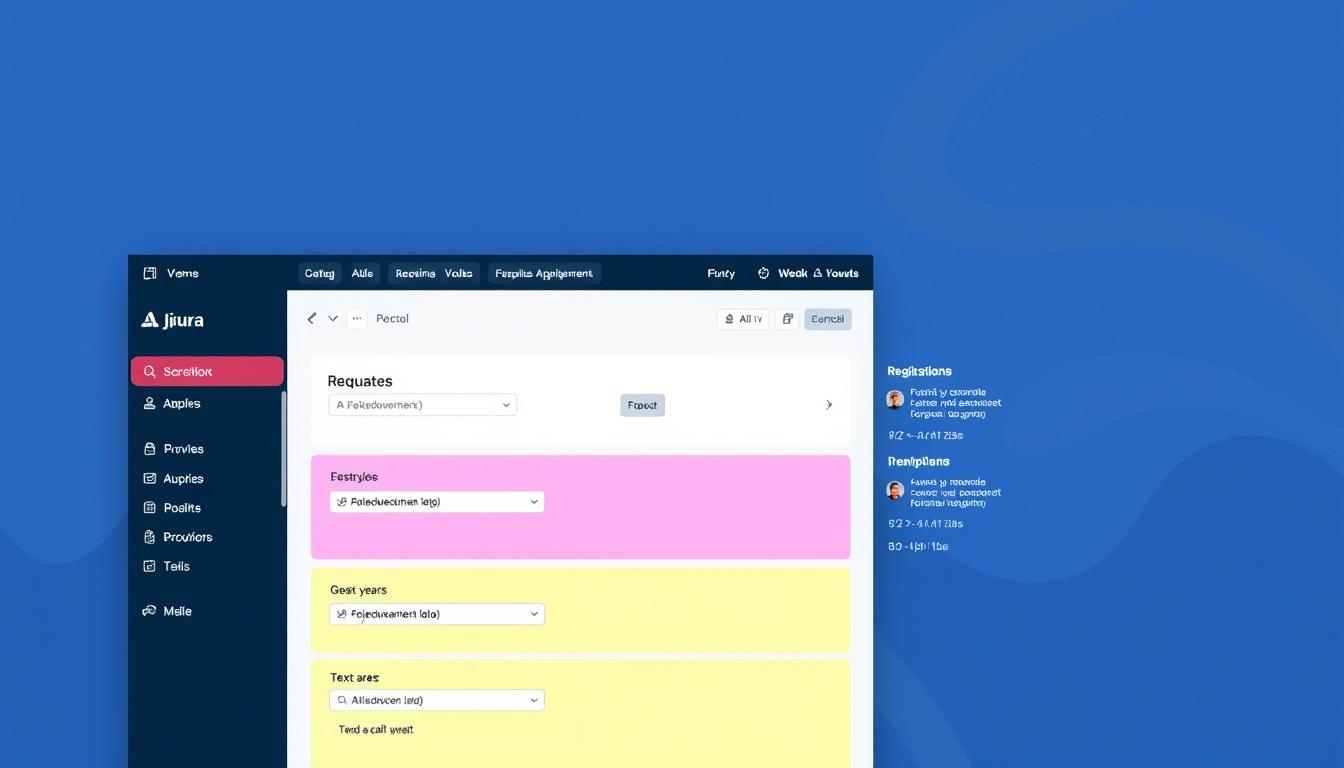
- Navigate to the custom fields page
- Click on the “Create Custom Field” button
- Fill in the required fields, such as the field name and description
- Configure the field settings, such as the field type and visibility
Customizing Jira fields for requirements makes your data more accurate and complete. It also makes it easier to manage your requirements over time. This is key to making your project a success.
| Field Type | Description |
|---|---|
| Text Field | A field that allows users to enter text |
| Date Field | A field that allows users to select a date |
| Selection Field | A field that allows users to select from a list of options |
Managing Requirement Changes and Versions
Managing Jira requirement changes and versions is key for software success. As needs shift, tracking updates is vital. This means creating a new issue in Jira, assigning it, and keeping an eye on progress.
Here are some important strategies for managing changes:
- Set up a change control process to document and approve all changes.
- Use version management to keep a detailed history of updates.
- Track requirement history to see how changes affect the project.
By using Jira’s tools for managing changes and versions, teams can keep their projects organized and on track.
Change Control Process
A solid change control process is crucial for Jira changes. It involves checking proposed changes, understanding their impact, and getting approval before making them.
Version Management Strategies
Good version management is key for keeping a clear update history. Jira’s version management tools help teams track and work on updates together.
Requirement History Tracking
Tracking requirement history gives insights into project changes. By looking at this data, teams can spot trends, refine their methods, and enhance project results.
Collaboration Tools and Features
Jira offers many tools for team collaboration, making team management easier. It has features like issue assignment, commenting, and @mentions. These help teams work together smoothly.
Some key features of Jira’s collaboration tools include:
- Issue assignment: assign tasks to specific team members
- Commenting: discuss issues and provide feedback
- @mentions: notify team members of important updates
These tools help teams work better together. They ensure everyone is informed and projects are done well. Jira’s tools are key to successful projects.
For instance, team members can use Jira’s commenting to talk about issues. This keeps everyone updated and helps solve problems together.
In summary, Jira’s tools are perfect for team management and Jira collaboration. They help teams work efficiently and effectively.
Reporting and Analytics for Requirements
Jira offers many reporting and analytics tools. These help you track your project’s progress and success. You can create custom reports and use analytics to understand your project’s metrics.
With Jira’s analytics, you can monitor important metrics. This includes issue resolution rates, workflow efficiency, and team productivity. This info helps you spot areas to improve and make your development process better.
Built-in Reports
Jira has many built-in reports that give you valuable insights. These include reports on issue tracking, workflow, and project overview. These reports help you track progress, find bottlenecks, and adjust your development process.
Custom Dashboards
Jira’s custom dashboards let you personalize your project views. You can add gadgets and charts to your dashboard. This makes it easier to monitor your project’s performance and make informed decisions.
Metrics and KPIs
Jira’s metrics and KPIs give you a clear view of your project’s performance. You can track metrics like issue resolution rates, cycle time, and lead time. These metrics help you identify areas for improvement and optimize your development process.
| Report Type | Description |
|---|---|
| Issue Tracking Report | Tracks issues and their resolution status |
| Workflow Report | Provides an overview of the workflow and its efficiency |
| Project Overview Report | Offers a comprehensive view of the project’s performance |
Integration with Other Development Tools
Jira works well with many development tools, making it great for software development. It connects with version control, continuous integration, and project management tools. This makes teamwork better and makes development smoother.
To link Jira with other tools, go to the integrations page. Choose the tool you need and set it up. This way, teams can use the best of each tool while keeping everything in one place.
Some big pluses of Jira’s tool integration are:
- Team members work better together
- Development flows easier with automated steps
- It’s easier to see and track projects
- Teams can do more with less effort
With Jira’s tool integration, teams can make top-notch software. They don’t have to deal with the hassle of using many tools.

Security and Access Control for Requirements
Managing software requirements is all about security and access control. Jira has features to help teams manage permissions and keep data safe. Permission schemes are key, letting admins decide who can see and change requirements.
Access control is also vital in Jira security. Teams can set up access control to make sure only the right people can see or change requirements. This keeps requirements safe and controlled. Jira’s security features, like access control and permission schemes, are strong for managing requirements and keeping data safe.
- Granular permission control: Teams can control who can access and modify requirements at a granular level.
- Access control: Only authorized users can view, edit, or delete requirements.
- Data protection: Jira’s security features help to protect sensitive data and prevent unauthorized changes.
Using Jira’s security features, teams can keep their software requirements safe and controlled. This reduces errors, boosts teamwork, and lowers security risks. With Jira, teams can make high-quality software while keeping their requirements secure.
Troubleshooting Common Requirements Management Issues
When using Jira for managing requirements, knowing how to fix common problems is key. Jira offers many tools to help, like a knowledge base, forums, and support tickets. It’s important to grasp the basics of requirements management and how Jira aids in this area.
Some common issues include trouble tracking changes, managing dependencies, and tweaking fields. To tackle these, Jira’s features like version planning, dependency management, and custom fields are helpful. Using these tools well can make requirements management smoother and boost teamwork.
To tackle Jira troubleshooting effectively, understanding the requirements management process is crucial. This means knowing how to use the knowledge base, find relevant info, and follow troubleshooting steps. By getting good at these, teams can quickly solve problems and keep projects running smoothly.
- Understand the basics of requirements management and Jira’s role in it.
- Leverage Jira’s features for tracking changes, managing dependencies, and customizing fields.
- Utilize the knowledge base, community forums, and support tickets for Jira troubleshooting.
Best Practices and Tips for Success
To get the most out of Jira, it’s key to follow Jira best practices and optimization techniques. This means setting up a clear project structure, using custom fields and workflows, and tracking progress often. Doing this helps teams keep their projects organized and ensures everyone is on the same page.
Optimization Techniques
Consider streamlining workflows, cutting down on custom fields, and using automation rules to reduce manual tasks. These steps help teams work better and faster. They also cut down on errors and boost project quality.
Common Pitfalls to Avoid
Common mistakes include over-customizing, not training enough, and poor planning. To avoid these, plan and set up projects well. Also, make sure to train and support all team members.
Expert Recommendations
Experts say teams should regularly check and update their Jira setup. This includes Jira best practices like cleaning up old projects and keeping up with new Jira features and optimization techniques.
By following these tips, teams can make the most of Jira and reach their project goals. Whether you’re new to Jira or have been using it for a while, there’s always room to improve and optimize your workflow.
| Best Practice | Description |
|---|---|
| Create a clear project structure | Use a clear and consistent naming convention for projects and components |
| Use custom fields and workflows | Use custom fields to track important project information, and workflows to automate tasks and transitions |
| Track progress regularly | Use Jira’s reporting and analytics features to track project progress and identify areas for improvement |
Conclusion
Jira is a powerful tool for managing software requirements. It helps teams work better together and be more productive. To get the most out of Jira, you need to understand its role and how to use it well.
This guide has given you the tools to use Jira in your software development. You can now manage requirements better, track changes, and make smart decisions. This will help your projects succeed.
Software development is always changing, and Jira can help your team grow. Use Jira to its fullest and improve your software requirements management. Enjoy using Jira!
FAQ
What makes Jira suitable for software requirements management?
Jira is great for managing software requirements because it’s flexible and customizable. It has features like an issue tracking system, custom fields, and workflows. These make it perfect for handling software requirements.
What are the essential Jira components for requirements management?
The key parts of Jira for managing requirements include issues, custom fields, and workflows. These help track and manage requirements, capture extra info, and guide each issue through the development cycle.
How do you create your first software requirement in Jira?
To make your first software requirement in Jira, go to the issues page and click “Create Issue”. Fill in the summary, details, and assign it to a team member.
How do you organize requirements with Epics and Stories in Jira?
Organizing with Epics and Stories in Jira is crucial. Epics group related requirements, while user stories break down Epics into smaller tasks. Create an Epic by going to the Epics page and filling in the fields.
How do you use Jira for software requirements tracking?
Jira is great for tracking software requirements with its issue tracking, workflow management, and reporting. Create a project, set up the structure, and configure features. Then, create issues, assign them, and track progress.
How do you implement a requirements hierarchy in Jira?
To set up a hierarchy in Jira, create a new Epic and add child issues. Configure dependencies between issues. This organizes requirements into a logical structure.
How do you customize Jira fields for requirements?
To customize Jira fields, go to the custom fields page and click “Create Custom Field”. Fill in the fields to capture extra info about each requirement.
How do you manage requirement changes and versions in Jira?
Manage changes and versions by creating a new issue for the change. Assign it to a team member and track its progress. Jira also has features for version management and tracking changes.
What collaboration tools and features are available in Jira?
Jira offers tools like issue assignment, commenting, and @mentions for teamwork. These features help teams work together on software requirements and project management tasks.
What reporting and analytics features are available in Jira for requirements?
Jira has reporting and analytics features like built-in reports, custom dashboards, and metrics. These help track progress and measure success in software projects.
What integrations are available for Jira with other development tools?
Jira integrates with tools like version control systems, continuous integration tools, and project management tools. These integrations connect Jira with other tools in your workflow.
What security and access control features are available in Jira for requirements?
Jira has security and access control features like permission schemes, user management, and data protection. These features help manage permissions and protect data related to software requirements and project management.
How can you troubleshoot common requirements management issues in Jira?
Jira offers a knowledge base, community forums, and support tickets for troubleshooting. Use these resources to find solutions to any problems with Jira for software requirements management.
What are the best practices and tips for success when using Jira for requirements management?
For success with Jira, create a clear project structure, use custom fields and workflows, track progress regularly, and avoid common pitfalls. Following these tips will help you get the most out of Jira and achieve success in your software development projects.
Leave a Reply